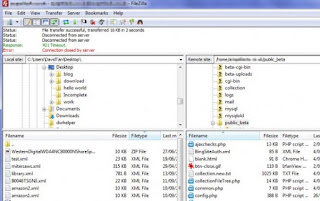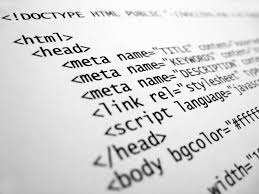Lab 4 Reflection Journal

On September 26, 2016 my class and I where taught new codes for us to used in Lab 4. Since I got the hand of using HTML and memorizing the codes really fast, I had no problem writing the codes done and getting the part of my website started. Lab 4 was about how to create a table in our websites. Which had to include 15 rows and 3 columns and it was mainly about Html color codes. To create this website we had to use the basic normal tags like <html> and <center>, <body>, and others. And also new ones like <table>, <th>, and <td>. Mrs. Ramirez had giving us 8 indicated colors for each one to us and then come up with 7 different other colors of your own choosing. I was really happy that i got to pick some colors of my own choosing that i like. Two of my favorite that i picked out was Peru which code is #CD853F and LightCoral which code is #F08080. While doing this lab I'm not going to lie, its so far on of my favorite but it was so hard to get to...